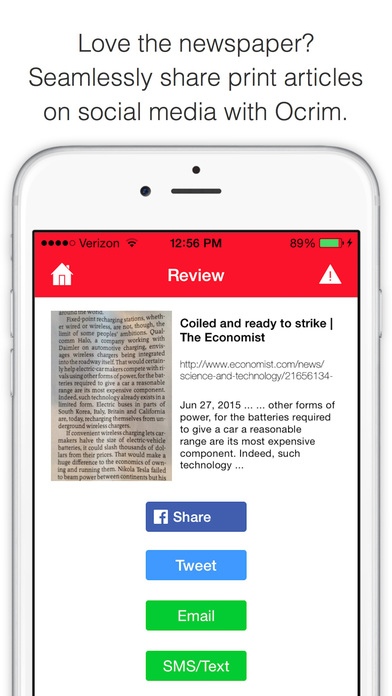Ocrim 4.0
Continue to app
Free Version
Publisher Description
Do you read newspapers? Then you need Ocrim. Ocrim seamlessly brings digital goodies like sharing & saving to the New York Times, Wall Street Journal, Economist, Washington Post, and other print publications. Here's how it works: 1. Take a clear, straight picture of a paragraph of text from the article you're reading. 2. We process that picture automagically and find the link to that same exact content online in the blink of an eye (or tell you if it doesn't exist). 3. Tweet, post to Facebook, email, or text the title, link, and image to all of your friends with the push of a button. Just snap & share. It's that simple -- we do the rest. This not only saves you precious time, it makes your content as engaging as possible by including both images and links. Ocrim now gives you a full library of all the articles you've previously shared, so you can easily reread them or reshare them in the future. You can also upload images to be processed by Ocrim directly from your phone's camera roll. That means you can share screenshots of online articles! Don't miss a social beat just because you prefer a hard copy of the paper. Let Ocrim bridge the gap.
Requires iOS 8.0 or later. Compatible with iPhone, iPad, and iPod touch.
About Ocrim
Ocrim is a free app for iOS published in the Office Suites & Tools list of apps, part of Business.
The company that develops Ocrim is Andrew Lax. The latest version released by its developer is 4.0.
To install Ocrim on your iOS device, just click the green Continue To App button above to start the installation process. The app is listed on our website since 2015-05-25 and was downloaded 2 times. We have already checked if the download link is safe, however for your own protection we recommend that you scan the downloaded app with your antivirus. Your antivirus may detect the Ocrim as malware if the download link is broken.
How to install Ocrim on your iOS device:
- Click on the Continue To App button on our website. This will redirect you to the App Store.
- Once the Ocrim is shown in the iTunes listing of your iOS device, you can start its download and installation. Tap on the GET button to the right of the app to start downloading it.
- If you are not logged-in the iOS appstore app, you'll be prompted for your your Apple ID and/or password.
- After Ocrim is downloaded, you'll see an INSTALL button to the right. Tap on it to start the actual installation of the iOS app.
- Once installation is finished you can tap on the OPEN button to start it. Its icon will also be added to your device home screen.